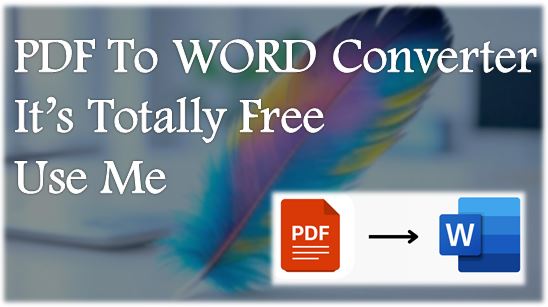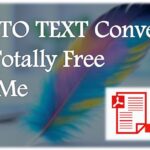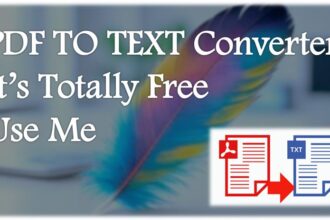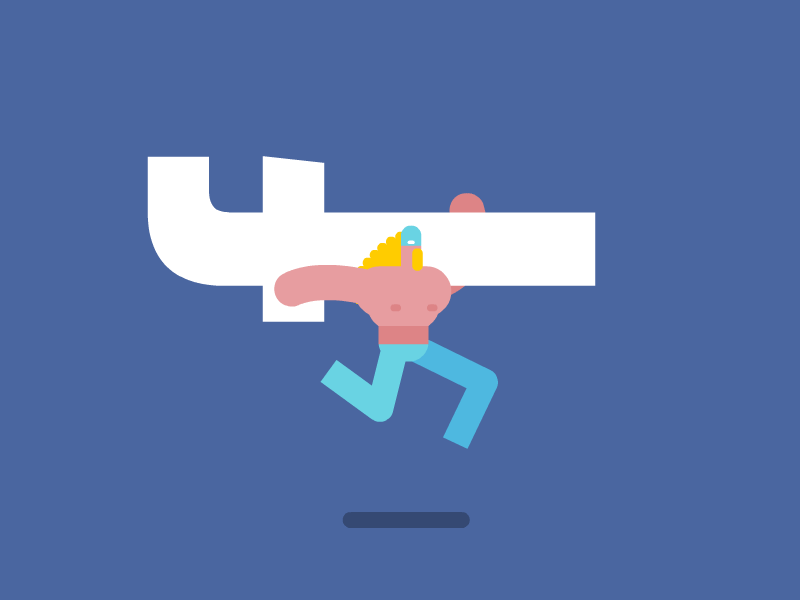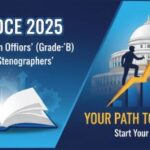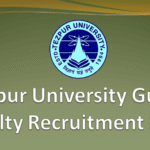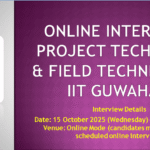Introduction to Easy PDF Conversion
Hey there! If you’ve ever struggled with a PDF file that you needed to edit, you’re not alone. PDFs are great for sharing, but editing them? That’s a whole different story. That’s where our free PDF to Word converter at updatesathi.com comes in to save the day. I’m excited to share why our tool is a must-have for students, professionals, and anyone who needs to convert PDF to Word documents quickly and effortlessly—without spending a dime!
PDF to Word Converter
Drag & drop your PDF here or click to browse
Why Convert PDF to Word?
PDFs are fantastic for preserving formatting, but they’re not always easy to edit. Converting a PDF to a Word document lets you:
- Edit with Ease: Modify text, images, or formatting in Microsoft Word or other editors.
- Save Time: No need to retype or copy-paste content manually.
- Collaborate Seamlessly: Share editable Word files with colleagues or classmates.
- Access Anywhere: Work on your documents in a format that’s universally compatible.
Whether it’s a resume, a report, or a school assignment, our tool at updatesathi.com makes the process smooth and hassle-free.
What Makes Our PDF to Word Converter Special?
At updatesathi.com, we’ve designed a totally free PDF to Word converter that stands out. Here’s why I think you’ll love it:
1. 100% Free, No Hidden Costs
Unlike many tools that lure you with a “free” tag only to hit you with paywalls or subscriptions, our converter is genuinely free. No sign-ups, no credit cards, no nonsense—just upload your PDF and get your Word document instantly.
2. User-Friendly Interface
I get it—nobody wants to wrestle with a clunky tool. Our converter is designed with a clean, modern interface that’s super easy to use. Drag and drop your PDF, hit the “Convert” button, and boom—you’re done!
3. High-Quality Conversion
Worried about losing formatting? Don’t be. Our tool preserves text, fonts, images, and layouts as closely as possible, so your Word document looks just like the original PDF.
4. Fast and Reliable
Time is money, right? Our converter processes your files in seconds, so you can get back to what matters. Plus, it’s built to handle files of all sizes without crashing.
5. No Software Downloads
Why clutter your device with extra software? Our web-based tool works directly in your browser, whether you’re on a laptop, tablet, or phone. It’s convenience at its best.
How to Use Our Free PDF to Word Converter
Using our tool at updatesathi.com is as easy as 1-2-3:
- Upload Your PDF: Visit updatesathi.com and drag your PDF file into the upload area or click to browse.
- Convert: Click the “Convert to Word” button, and let our tool work its magic.
- Download: Once the conversion is complete, download your Word document and start editing!
No registration, no fees, just results.
Who Can Benefit from Our Tool?
I’ve seen how versatile our PDF to Word converter is for all kinds of users:
- Students: Turn lecture notes or research papers into editable Word files for easier studying.
- Professionals: Edit contracts, proposals, or reports without starting from scratch.
- Freelancers: Convert client PDFs into Word documents for quick revisions.
- Teachers: Prepare lesson plans or handouts by converting locked PDFs into editable formats.
No matter who you are, if you work with PDFs, our tool is your new best friend.
Why Choose updatesathi.com?
At updatesathi.com, we’re all about making your life easier. Our mission is to provide free, high-quality tools that anyone can use. Here’s what sets us apart:
- Completely Free: No premium plans or hidden fees.
- Privacy First: Your files are processed securely and deleted after conversion.
- Constant Updates: We’re always improving our tool to keep it fast and reliable.
Tips for Getting the Best Results
To make the most of our PDF to Word converter, here are a few tips from my experience:
- Check File Size: While our tool handles large files, smaller PDFs convert faster.
- Use Clear PDFs: Scanned or low-quality PDFs may need OCR (we’re working on adding this feature!).
- Save Your Work: Download your Word file right after conversion to avoid any hiccups.
Ready to Convert Your PDFs?
I can’t wait for you to try our free PDF to Word converter at updatesathi.com. It’s fast, easy, and did I mention—completely free? Whether you’re editing a single page or a hefty document, our tool has you covered. Head over to updatesathi.com now, upload your PDF, and experience the magic of seamless conversion.
Have questions or need help? Drop us a message through our website, and I’ll make sure you’re taken care of. Happy converting!